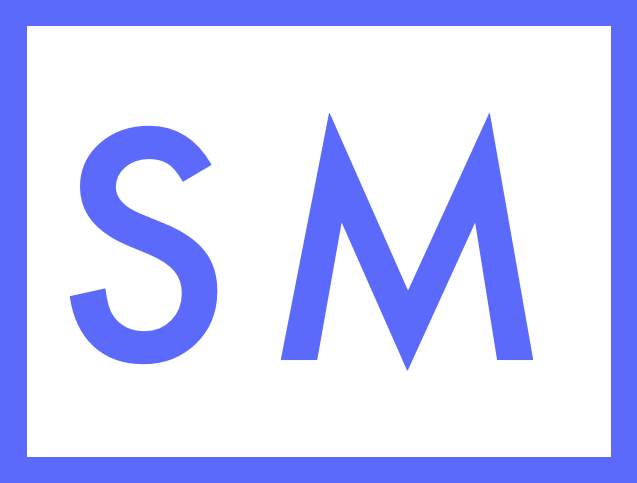Why you should cut “clarifying instructions” from your surveys + Data Goodies
Last summer, I booked a hotel room through a travel website.
When I was done, the website asked, "Which of the following benefits, if any, would you get if you decided to become a Prime member?”
Initially, I was confused.
Was I being asked which benefits I’d select upon becoming a member?
Or which benefits I thought were included in the membership?
In a smaller italicized font, a clarifying instruction indicated the latter. “Choose all the benefits you believe you’d get.”
Why not simply ask that in the first place?
For instance: “Select all the benefits you think are included with Prime membership.”
It may seem like a small tweak.
But you’d reduce the word count from 26 to 11, which would dramatically increase the completion rate and data quality.
Both of which affect revenue-impacting decisions.
What you can do:
1. Review your survey and cut all your clarifying instructions. They’re an unnecessary band-aid.
2. Re-write your questions without them.
Survey questions with fewer instructions are clearer. Over-explaining is often an excuse for bad copy.
When survey questions are intuitive, you’ll get:
✅ Better feedback
✅ Higher completion rates
✅ Happier customers
Three "Data Goodies"
Article on forms
I create surveys as if I’m designing an online form. For each question, I try to ensure the "path to answering" is as simple and intuitive as possible.
“How you ask a question, the order of questions, the wording and format of the questions, even whether a question is included at all—all affect the final result. Let’s take a look at how.”
Data Finiti for scrapping price data
I turned to Data Finiti when I needed to scrape pricing data for household air purifiers. They were really helpful. I create a chart that categorized the pricing of thousands of air purifiers into different tiers (e.g., $0-$49, $50-$99, etc.). I recommend them if you're looking to comprehensively map out a category by price.
Using crowdsourced community identities to revisit urban, suburban, and rural definitions.
Ever wonder how areas are classified as urban, suburban, or rural? The categorization can vary significantly depending on which government agency’s definition you consider – and whether you include residents' self-reports.
“These charts offer a geographic visual of how a crowd-sourced view of urbanity aligns and differs from government."
Next Steps
Want more tips on designing effective surveys?
Get a Roast and receive nuanced advice for refining your survey.
https://www.sammcnerney.com/survey-roast
Cheers,
Sam
PS: Geoguessr update: I'm currently ranked 165th in the United States. My next goal is to get promoted into the Champions division, the highest division in the Geoguessr pyramid. There's something so satisfying about looking at an image and using a map to "select" a response. There's no text required. I'm inspired to design surveys that are as visual and intuitive.